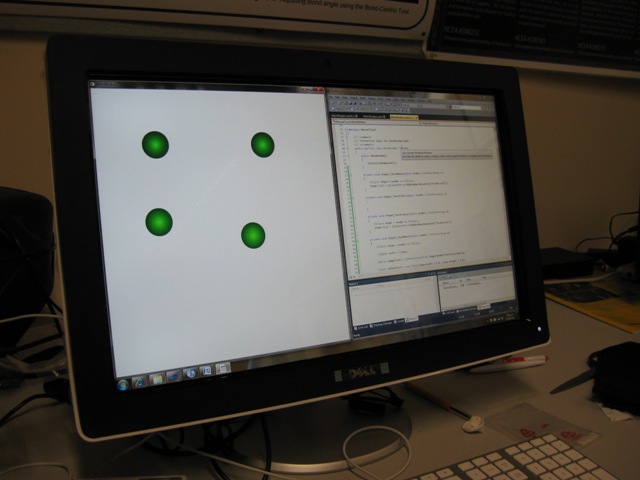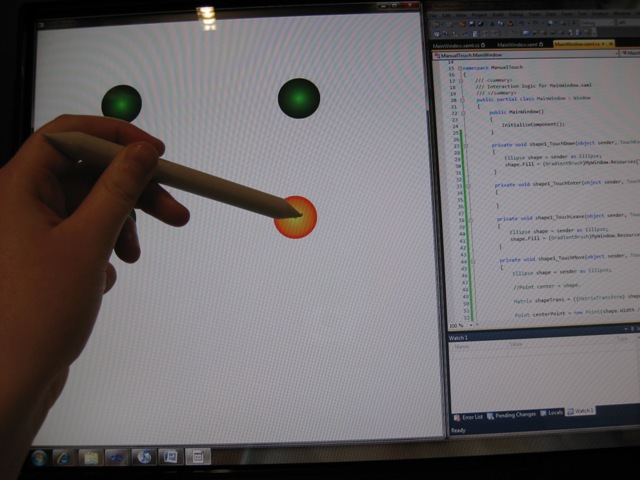Masters Progress : New Toy :o)
On Monday this week, my new toy arrived in the Interaction Design Lab; A 21.5” optical multi-touch monitor from the folks at Dell.
I’ve just recently started a MSc (in Computer Science) at The University of Waikato. My research area is all around digital music stand technology. I’m currently working on an application to display sheet music in crisp scalable vector format, the idea being for musicians to be able to view, edit and interact with their sheet music in ways that are either difficult or not possible with a printed page. I really want to take advantage of the modern trend toward touch and multi-touch displays to develop and cool and hopefully intuitive interface.
I have two years experience in iOS development, so my first inclination was to develop for iPad. The iPad though has a miserably small screen for viewing music on (it’s roughly ½ the size of a standard A4 page). Another issue is that the iPad, due to its capacitive touch screen, doesn’t take stylus input. Sure you can buy specially designed styli that mimic the capacitance of the human finger, or get one of those shrink wrapped sausages that the Koreans use, but basically you have a finger sized input mechanism. This is really no good for fine annotations that musicians tend to make on their sheet music. Combine clumsy input with small screen and basically my app would be crippled from the start. Instead, I’ve decided to work on a real sized screen that’s big enough to display two standard pages side by side (like an open book of sheet music). Enter Dell SX2210T multi-touch monitor.
The Dell SX2210T monitor is a 21.5” optical multi-touch monitor. It handles two touch points and being optical touch, responds to finger, stylus, [insert pointy object here]… it has 1920 x 1080 resolution and supports the built-in Multi-touch features of Windows 7. $499.00 (NZD) from dell.co.nz. And it’s totally “the shizzle”.
Developing with WPF gives me full glorious access to the touch events, so now, after years of thinking “ooooh, WPF looks like fun, I should totally learn how to make spinny cubes” I finally have an excuse to take action. Over the past couple of weeks, I’ve been slowly learning the ropes. After a fair share of frustrations with Binding syntax and taking some time to setup what I think is MVVM, I have bars of sheet music stored as XAML drawingbrush resources, loaded and displayed, cleanly filling a window, with each bar selectable, zoomable and cuttable. This all works with standard mouse input so far as, up until Monday afternoon, I was just working from my Dell Inspiron 1520 which is a little lacking in multi-touch capabilities. Now that I have the monitor (and it works perfectly even with my 3.5 year old laptop) I’ve started playing with multi-touch.